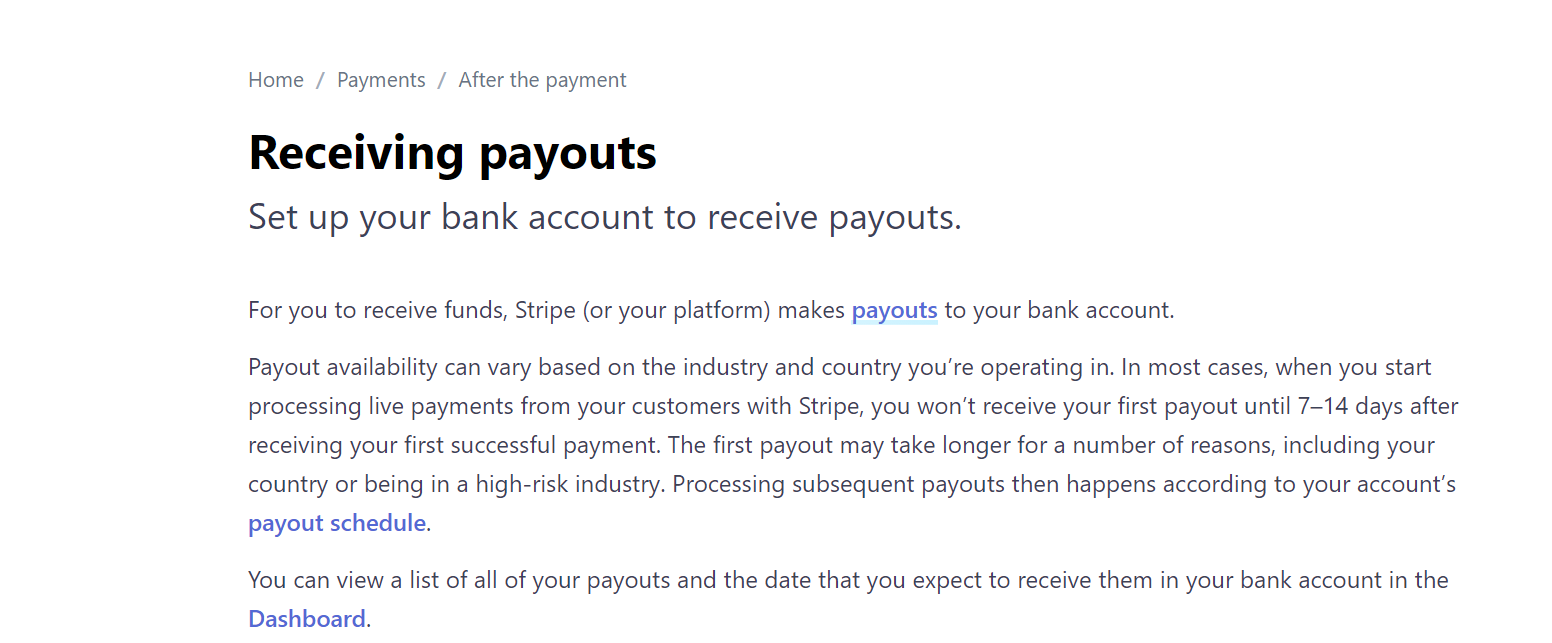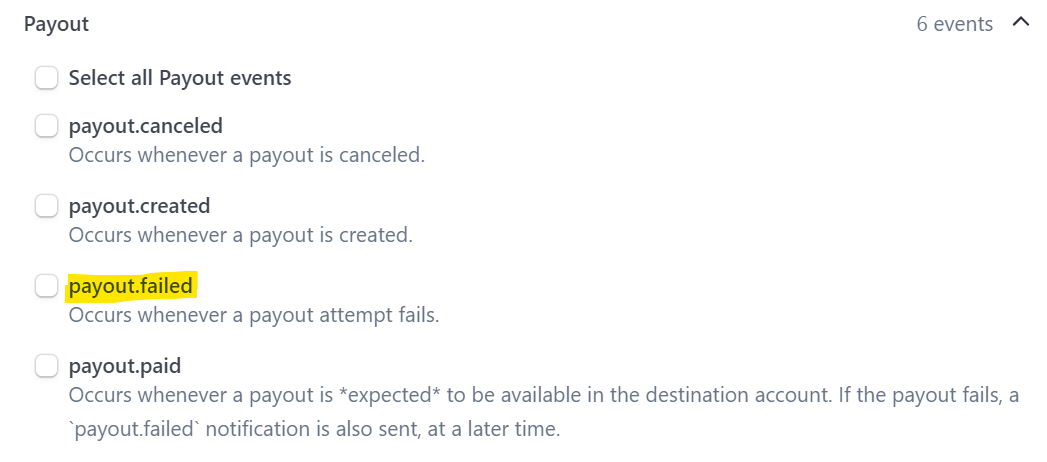Handling Failure Payouts.
So you will receive a web hook payout.failed with meta data including reason of failure and codes.
Here's a list of the failure codes and their meanings:
account_closed: The bank account associated with the payout has been closed.account_frozen: The bank account associated with the payout has been frozen.bank_account_restricted: The bank account has restrictions on the type or number of payouts allowed, often indicating that it is a savings or non-checking account.bank_ownership_changed: The destination bank account is no longer valid because its branch has changed ownership.could_not_process: The bank was unable to process the payout.debit_not_authorized: Debit transactions are not approved on the bank account. Stripe requires bank accounts to be set up for both credit and debit payouts.declined: The bank has declined the transfer. It is recommended to contact the bank for further clarification before retrying.insufficient_funds: The Stripe account has insufficient funds to cover the payout.invalid_account_number: The routing number appears correct, but the account number is invalid.incorrect_account_holder_name: The bank has notified Stripe that the bank account holder name on file is incorrect.incorrect_account_holder_address: The bank has notified Stripe that the bank account holder address on file is incorrect.incorrect_account_holder_tax_id: The bank has notified Stripe that the bank account holder tax ID on file is incorrect.invalid_currency: The bank was unable to process the payout due to currency incompatibility. This might occur when the bank account cannot accept payments in the specified currency.no_account: The bank account details on file are likely incorrect, and no bank account could be located with those details.unsupported_card: The bank no longer supports payouts to the specified card.
And the structure
json
{
"id": "po_1NTSazHTGgsC5BiiIn54l5Nb",
"object": "payout",
"amount": 1100,
"arrival_date": 1689206400,
"automatic": true,
"balance_transaction": "txn_3LZZ3PHTGgsC5Bii0HVQ6XOs",
"created": 1689266545,
"currency": "usd",
"description": "STRIPE PAYOUT",
"destination": "ba_1NTSazHTGgsC5BiiS52u0ep2",
"failure_balance_transaction": null,
"failure_code": null,
"failure_message": null,
"livemode": false,
"metadata": {},
"method": "standard",
"original_payout": null,
"reconciliation_status": "not_applicable",
"reversed_by": null,
"source_type": "card",
"statement_descriptor": null,
"status": "in_transit",
"type": "bank_account"
}
So you will find the payout from your transactions table follow these steps
- Notify the User:
- Inform the user promptly about the failed payout through email or in-app notifications.
- Clearly explain the reason for the failure, referencing the specific failure code or providing a user-friendly explanation of the issue.
- Provide Instructions:
- Instruct the user to review and correct the inputs or details associated with the failed payout.
- Clearly communicate what needs to be corrected, such as bank account information, account holder name, or any other relevant details.
- Offer guidance on how they can update the information within your app.
- Update User Interface:
- Modify the user interface in your app to allow users to easily access and update the necessary information.
- Provide clear instructions and intuitive design elements to guide users through the correction process.
- Consider implementing validation checks to ensure that corrected inputs meet the required format and criteria.
- Assistance and Support:
- Offer support channels, such as customer service or help desk, where users can reach out for assistance.
- Provide prompt responses to user inquiries and be prepared to address any questions or concerns they may have regarding the failed payout.
- Retrying the Payout:
- Once the user has corrected the necessary inputs, you can automatically schedule a retry of the payout at the next payout interval.
- Initiate the payout using the updated and verified information.
- Monitoring and Communication:
- Continuously monitor the status of retried payouts and keep the user informed of any updates or changes in the payout status.
- Consider sending email notifications or in-app messages to inform the user about the retry attempt and subsequent status changes.